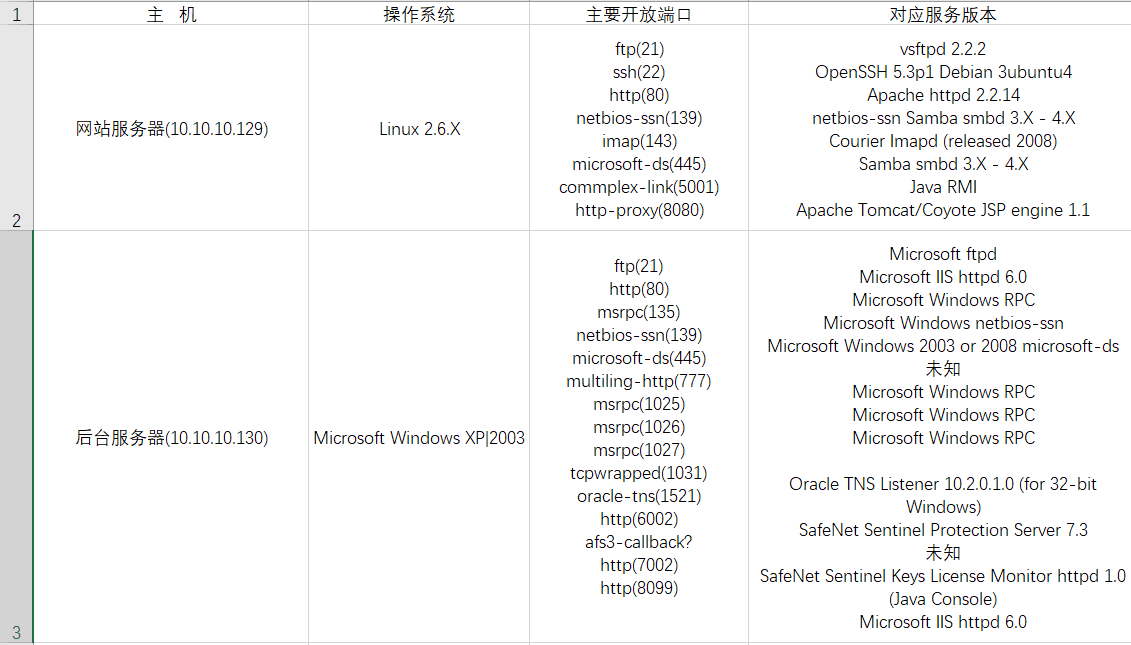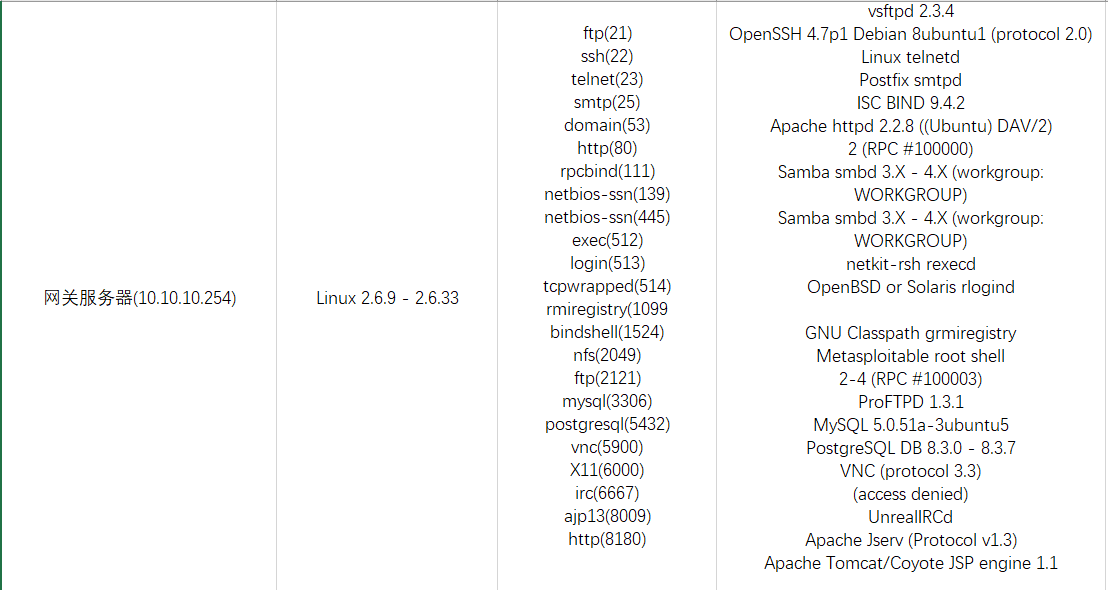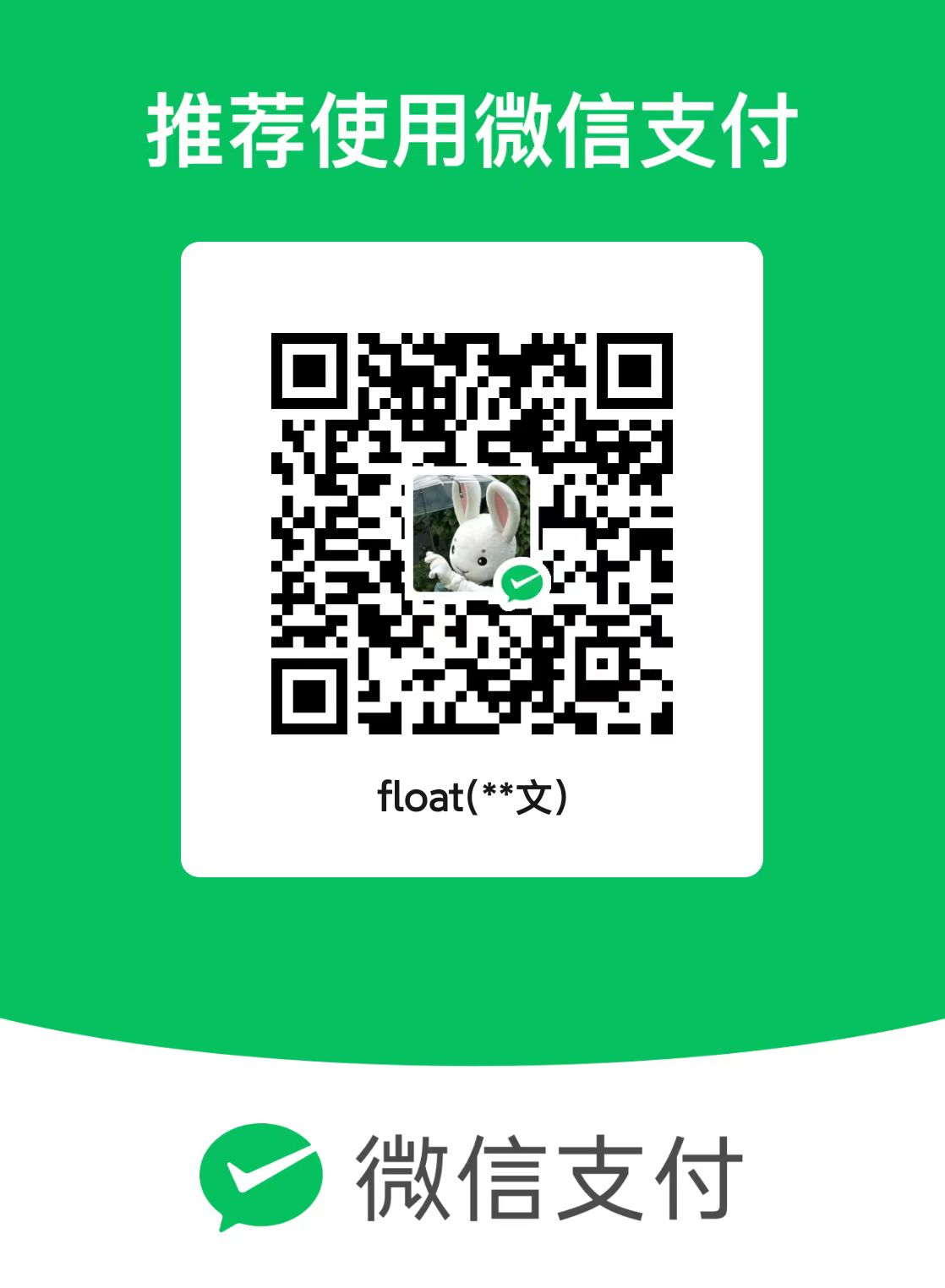外围信息收集技术 OSINT(OpenSource INTelligence)
通过DNS和IP地址挖掘信息
whois 域名注册信息查询
可以在msfconsole终端中进行查询,如:
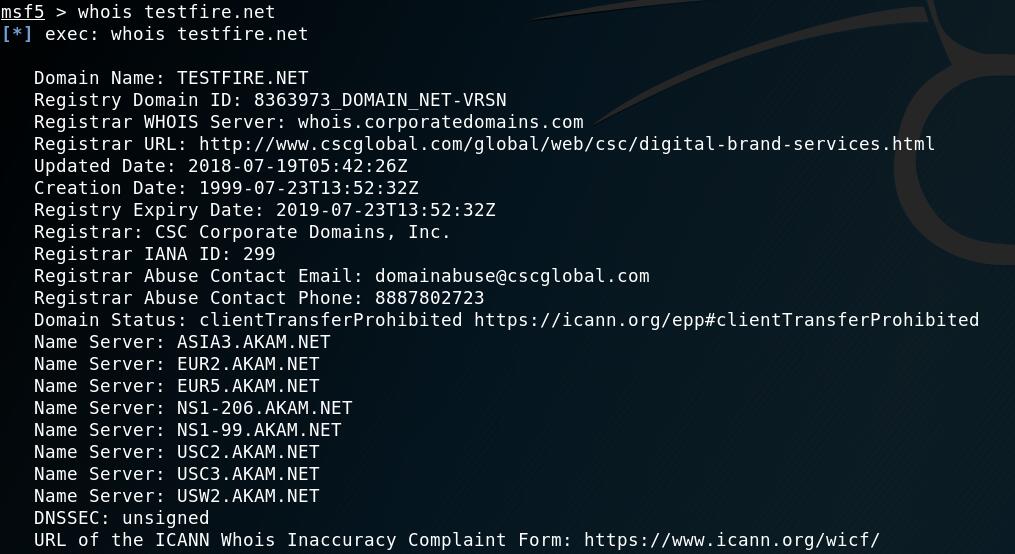
nslookup和dig域名查询
区别:后者可以从该域名的官方DNS服务器上查到精确的权威解答,而前者只能得到DNS接媳妇而起保存在Cache中的非权威解答
- nslookup结果:
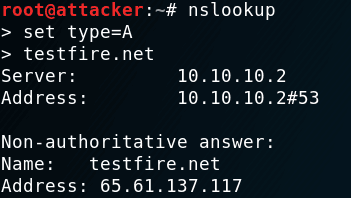
- dig结果:
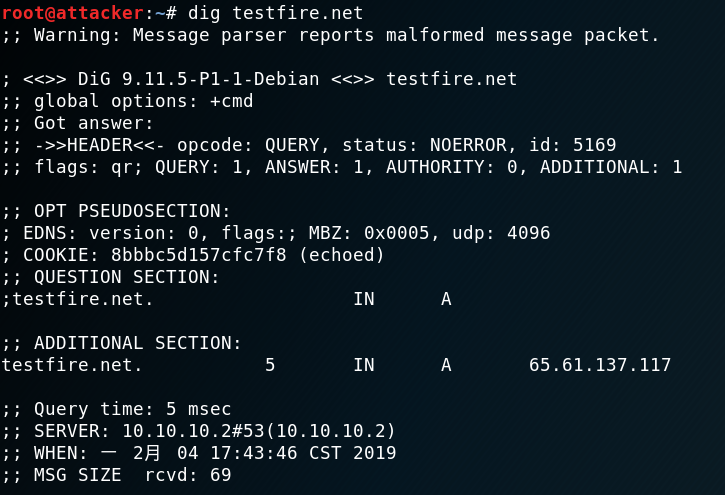
netcraft网站提供的信息查询服务
该网站中可以枚举出网站的子节点,如图为testfire.net结果:
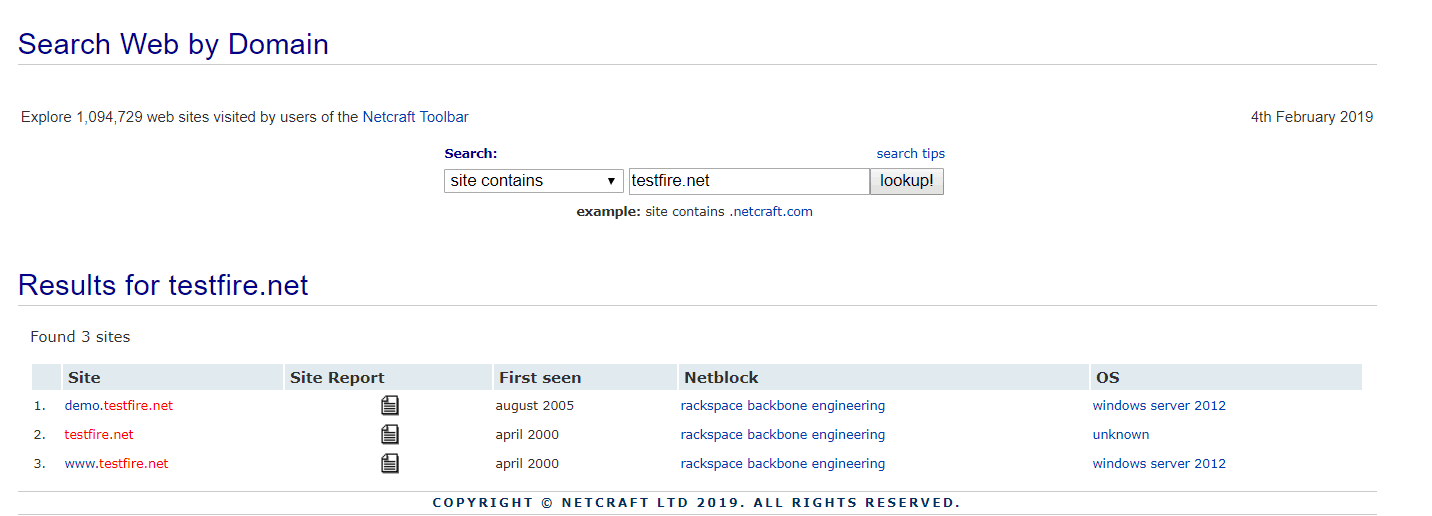
该网站亦可查询关于网站和服务器更为详细的信息,如地理位置、域名服务器地址、服务器操作系统类型、服务器运行状况等。网址:https://toolbar.netcraft.com/site_report?url=xxx.com
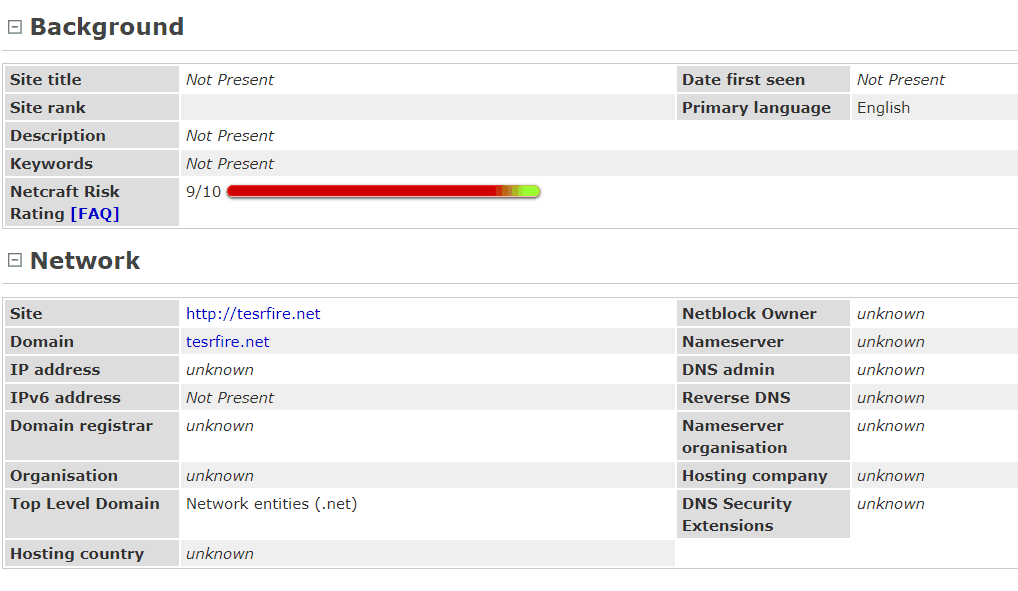
IP2Domain反查域名
加入你的对象是多个虚拟主机,由于他们都是运行在一台机器上的,所以通常共用一个IP地址。我们可以通过IP反查到的机器的域名信息,网址:http://www.ip-address.com/reverse_ip/
国内也有提供反查询的网站,其结果针对国内更加精确:http://www.7c.com/
搜索引擎信息收集
Google Hacking技术
工具:SiteDigger: http://www.mcafee.com/us/downloads/free-tools/sitedigger.aspx
search Diggty: http://www.stachliu.com
获取网站的目录结构
- 方法一:Google搜索
使用一些google hacking的关键字如:parent directory
site:testfire.net。留意一下关键字: 1
2
3.inc: 包含一些网站的配置信息
.bak: 通常是一些文本编辑器在编辑源代码后留下的备份文件
.txt或.sql: 一般是包含网站运行的SQL脚本,可能会透露类似数据库结构等信息
- 方法二:使用msf
msf中的brute_dirs、dir_listing、dir_scanner等辅助模块,主要使用暴力猜解的方式。如我扫描OWASP虚拟机的结果:
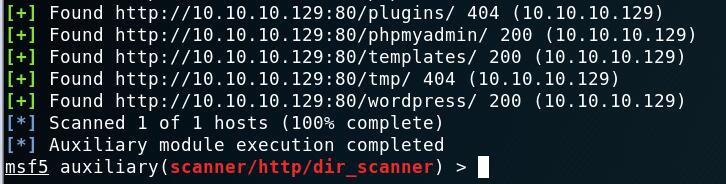
检索特定类型文件
同样使用Google
Hacking技术,使用关键字搭配,基本语法是operator:search_term
,下面是几个常用操作词: 1
2
3
4
5
6
7
8
9
10
11
12
13
14
15
16intitle操作符:
将会返回title中含有关键字的页面
例如intitle:Google将会返回标题中含有Google的页面
intitle:"Index of"将会返回标题中含有Index of的页面
site操作符:
把结果范围缩小到指定的网站,域名或子域中
例如news site:yahoo.com将会显示在yahoo网站或子域中的news
inurl操作符:
将会返回url中含有关键字的页面
例如inurl:contactus site:www.MySite.com将会返回Mysite中url里面含有contactus的页面
filetype操作符:
搜索特定文件扩展名的页面。
例如filetype:pdf site:yahoo.com返回yahoo.com中指向pdf文件的url
搜索网站中的E-mail地址
msf的辅助模块中search_email_collecter,只需要提供一个邮箱后缀(域名),他就可以通过多个搜索引擎的查询结果分析使用还后缀的邮件地址,使用改模块可以很方便的获取某个机构的大量邮件地址。
搜索易存在SQL注入点的页面
仍使用Google Hacking技术,搭配关键字。如:site:testfire.net inurl:login,就可搜索到其后台登录页面:

IP路由侦查
很多网站的IP查询结果不够准确,如总部在北京,IP查完在广东,此时我们需要使用traceroute工具来进行路由侦查,获取其真实IP。
主机探测与端口扫描
以下实验均在上篇搭建的环境中进。这里再贴上拓扑图: 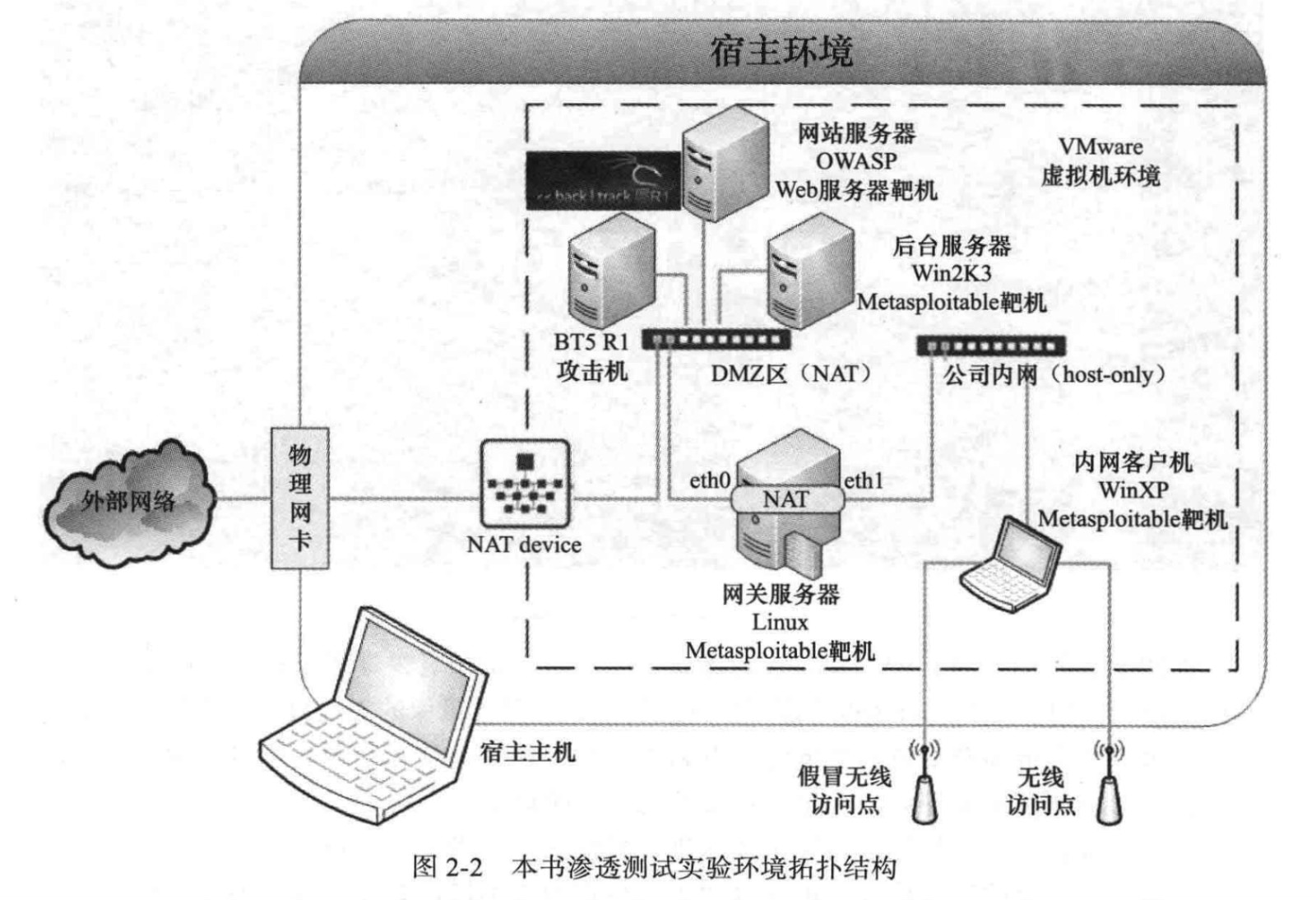
活跃主机扫描
- ICMP Ping命令
Ping全称(Packet Internet
Grope)因特网包探索器。我们已知了对方的域名是www.dvssc.com(实验用),我们通过Ping来获得它的IP地址:
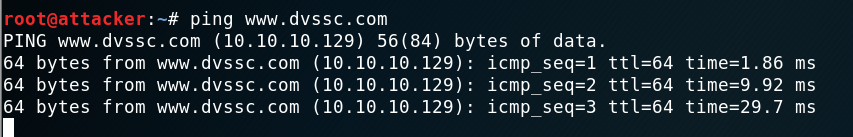
- Metasploit活跃主机扫描
在msf辅助模块中提供了一些扫描活跃主机的模块,位于/modules/auxiliary/scanner/discovery/目录:
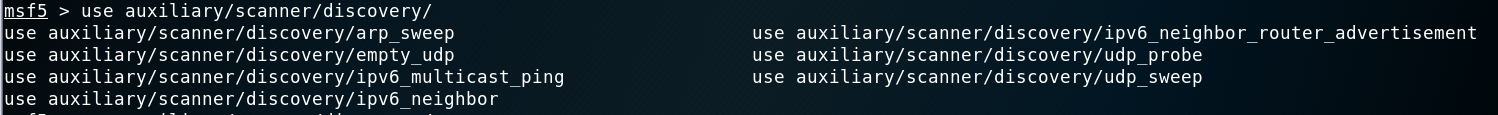
常用的两个模块: 1
2arp_sweep: 使用ARP请求枚举本地局域网络中所有活跃主机。
udp_sweep: 发送UDP数据包来侦查指定主机是否活跃,并发现上面的UDP服务。1
2
3
4
5
6
7
8
9
10
11
12
13
14
15
16
17
18
19
20
21
22
23
24
25
26
27
28
29
30
31
32
33
34
35
36
37msf5 > search arp_sweep
Matching Modules
================
Name Disclosure Date Rank Check Description
---- --------------- ---- ----- -----------
auxiliary/scanner/discovery/arp_sweep normal Yes ARP Sweep Local Network Discovery
msf5 > use auxiliary/scanner/discovery/arp_sweep
msf5 auxiliary(scanner/discovery/arp_sweep) > options
Module options (auxiliary/scanner/discovery/arp_sweep):
Name Current Setting Required Description
---- --------------- -------- -----------
INTERFACE no The name of the interface
RHOSTS yes The target address range or CIDR identifier
SHOST no Source IP Address
SMAC no Source MAC Address
THREADS 1 yes The number of concurrent threads
TIMEOUT 5 yes The number of seconds to wait for new data
msf5 auxiliary(scanner/discovery/arp_sweep) > set THREADS 50
THREADS => 50
msf5 auxiliary(scanner/discovery/arp_sweep) > set RHOSTS 10.10.10.0/24
RHOSTS => 10.10.10.0/24
msf5 auxiliary(scanner/discovery/arp_sweep) > run
[+] 10.10.10.1 appears to be up (VMware, Inc.). # 宿主主机上的网卡
[+] 10.10.10.2 appears to be up (VMware, Inc.). # 宿主主机上的网卡
[+] 10.10.10.129 appears to be up (VMware, Inc.).
[+] 10.10.10.130 appears to be up (VMware, Inc.).
[+] 10.10.10.254 appears to be up (VMware, Inc.).
[*] Scanned 256 of 256 hosts (100% complete)
[*] Auxiliary module execution completed
- 用nmap进行主机探测
Nmap(Network mapper)是目前最流行的网络扫描器。在msf中也提供了nmap的接口。如果只是要发现DMZ区的存活主机,使用-sn参数即可:
1 | msf5 > nmap -sn 10.10.10.0/24 |
同理也可以得到相同的结果。如果是在Internet环境中推荐使用-Pn选项,此时Nmap则会不使用ping扫描,因为ICMP数据包通常无法穿透Internet上的网络边界。 可以使用-PU 通过对开放的UDP端口进行探测来确定存活的主机,其功能类似msf的udp_sweep。进行UDP主机扫描时,默认会列出开放的TCP端口,如果想加快扫描速度,可以使用-sn来仅探测存活主机,而不进行TCP端口的扫描。如:使用UDP Ping扫描存活主机:
1 | msf5 > nmap -PU -sn 10.10.10.0/24 |
结果相同。 ### 操作系统辨识
准确区别出主机设备使用的操作系统对后期的后渗透很有帮助。使用Nmap的-O选项可进行主机操作系统的辨识:
1
2
3
4
5
6
7
8
9
10
11
12
13
14
15
16
17
18
19
20
21
22
23
24
25
26
27
28
29
30
31
32
33
34
35
36
37
38
39
40
41
42
43
44
45
46
47
48
49
50
51
52
53
54
55
56
57
58
59
60
61
62
63
64
65
66
67
68
69
70
71
72
73
74
75
76
77
78
79
80
81
82
83
84
85
86
87
88
89
90
91
92
93
94
95
96
97
98
99
100
101
102
103
104
105# 对OWASP 10.10.10.129的扫描:
msf5 > nmap -O 10.10.10.129
[*] exec: nmap -O 10.10.10.129
Starting Nmap 7.70 ( https://nmap.org ) at 2019-02-05 22:09 CST
Nmap scan report for www.dvssc.com (10.10.10.129)
Host is up (0.0019s latency).
Not shown: 992 closed ports
PORT STATE SERVICE
21/tcp open ftp
22/tcp open ssh
80/tcp open http
139/tcp open netbios-ssn
143/tcp open imap
445/tcp open microsoft-ds
5001/tcp open commplex-link
8080/tcp open http-proxy
MAC Address: 00:0C:29:C5:A6:2B (VMware)
Device type: general purpose
Running: Linux 2.6.X
OS CPE: cpe:/o:linux:linux_kernel:2.6 # linux主机
OS details: Linux 2.6.17 - 2.6.36
Network Distance: 1 hop
OS detection performed. Please report any incorrect results at https://nmap.org/submit/ .
Nmap done: 1 IP address (1 host up) scanned in 2.25 seconds
# 对10.10.10.130的扫描:
msf5 > nmap -O 10.10.10.130
[*] exec: nmap -O 10.10.10.130
Starting Nmap 7.70 ( https://nmap.org ) at 2019-02-05 22:09 CST
Nmap scan report for service.dvssc.com (10.10.10.130)
Host is up (0.00038s latency).
Not shown: 985 closed ports
PORT STATE SERVICE
21/tcp open ftp
80/tcp open http
135/tcp open msrpc
139/tcp open netbios-ssn
445/tcp open microsoft-ds
777/tcp open multiling-http
1025/tcp open NFS-or-IIS
1026/tcp open LSA-or-nterm
1027/tcp open IIS
1031/tcp open iad2
1521/tcp open oracle
6002/tcp open X11:2
7001/tcp open afs3-callback
7002/tcp open afs3-prserver
8099/tcp open unknown
MAC Address: 00:0C:29:09:18:C6 (VMware)
Device type: general purpose
Running: Microsoft Windows XP|2003
OS CPE: cpe:/o:microsoft:windows_xp::sp2:professional cpe:/o:microsoft:windows_server_2003
OS details: Microsoft Windows XP Professional SP2 or Windows Server 2003
# windows的2k3
Network Distance: 1 hop
OS detection performed. Please report any incorrect results at https://nmap.org/submit/ .
Nmap done: 1 IP address (1 host up) scanned in 1.65 seconds
# ~~对10.10.10.254(Metasploit Linux2)的扫描(这个不知道为什么扫不出来。。。)~~:
# 这是VMware网管问题。。解决办法,调整DHCP分配10.10.10.244为10.10.10.255
msf5 > nmap -O 10.10.10.254
[*] exec: nmap -O 10.10.10.254
Starting Nmap 7.70 ( https://nmap.org ) at 2019-02-05 23:47 CST
Nmap scan report for gate.dvssc.com (10.10.10.254)
Host is up (0.00080s latency).
Not shown: 977 closed ports
PORT STATE SERVICE
21/tcp open ftp
22/tcp open ssh
23/tcp open telnet
25/tcp open smtp
53/tcp open domain
80/tcp open http
111/tcp open rpcbind
139/tcp open netbios-ssn
445/tcp open microsoft-ds
512/tcp open exec
513/tcp open login
514/tcp open shell
1099/tcp open rmiregistry
1524/tcp open ingreslock
2049/tcp open nfs
2121/tcp open ccproxy-ftp
3306/tcp open mysql
5432/tcp open postgresql
5900/tcp open vnc
6000/tcp open X11
6667/tcp open irc
8009/tcp open ajp13
8180/tcp open unknown
MAC Address: 00:0C:29:F0:1F:EF (VMware)
Device type: general purpose
Running: Linux 2.6.X
OS CPE: cpe:/o:linux:linux_kernel:2.6
OS details: Linux 2.6.9 - 2.6.33
Network Distance: 1 hop
OS detection performed. Please report any incorrect results at https://nmap.org/submit/ .
Nmap done: 1 IP address (1 host up) scanned in 1.91 seconds
端口扫描与服务类型探测
通过扫描主机开发的端口对后期的渗透很有帮助。常见的扫描技术如下所示:
1
2
3
4TCP Connect, TCP SYN, TCP ACK, TCP FIN, TCP IDLE(高级扫描技术)
其中Connect是建立完整TCP连接来证明端口的开放,所以速度较为缓慢。
SYN, ACK, FIN等则是利用了TCP协议栈的一些特性,如包含特殊标志位的数据包,这类扫描更加隐蔽和快速。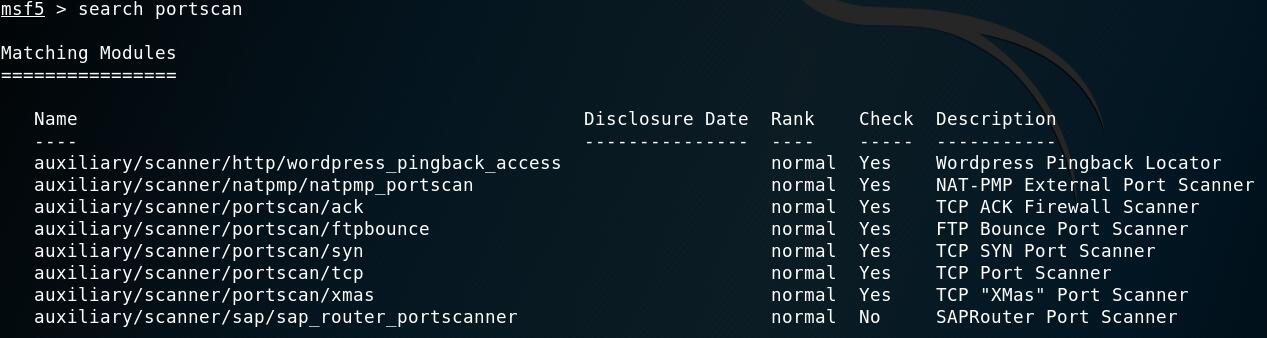
1
2
3
4
5* ack:通过ACK扫描对防火墙未被屏蔽的端口进行探测。
* ftpbounce:通过FTP bounce攻击的原理对TCP服务进行枚举,一些新的FTP服务其软件能够很好的防范FTP bounce攻击,但在一些旧的Solaris以及FreeBSD系统的FTP服务中此攻击仍可以生效
* syn: 通过发送Tcp SYN标志的方式来探测开放的端口。
* tcp: 通过一次完整的TCP连接来完成端口扫描,这种方式最精确,但速度最慢。
* xmas: 一种更为隐秘的扫描方式,通过发送FIN, PSH和URG标志,能够躲避一些高级TCP标记探测器的过滤。1
2# 对网关10.10.10.129的扫描
1
2
3
4
5
6
7
8
9
10
11
12
13# 参数
-sT: TCP Connect扫描
-sS: TCP SYN扫描
-sF/-sX/-sN: 发送特殊标志位来避开设备或软件的监测
-sP: 通过发送ICMP echo请求探测存活主机,原理类似Ping
-sU: UDP Ping扫描,探测开放了哪些UDP端口
-sA: ACK扫描
# 选项
-Pn: 在扫描之前不发送ICMP echo请求测试目标是否活跃
-O: 启用TCP/IP协议栈的职位特征来获取远程主机的操作系统类型等信息
-F: 快扫描模式,只扫描在nmap-services中列出的端口
-p<端口范围>:指定希望扫描的端口号范围1
2
3
4
5
6
7
8
9
10
11
12
13
14
15
16
17
18
19
20# 对10.10.10.129
msf5 > nmap -sS -Pn 10.10.10.129 #使用syn扫描,无需确定主机是否存活
[*] exec: nmap -sS -Pn 10.10.10.129
Starting Nmap 7.70 ( https://nmap.org ) at 2019-02-05 22:46 CST
Nmap scan report for www.dvssc.com (10.10.10.129)
Host is up (0.0024s latency).
Not shown: 992 closed ports
PORT STATE SERVICE
21/tcp open ftp
22/tcp open ssh
80/tcp open http
139/tcp open netbios-ssn
143/tcp open imap
445/tcp open microsoft-ds
5001/tcp open commplex-link
8080/tcp open http-proxy
MAC Address: 00:0C:29:C5:A6:2B (VMware)
Nmap done: 1 IP address (1 host up) scanned in 1.69 seconds1
2
3
4
5
6
7
8
9
10
11
12
13
14
15
16
17
18
19
20
21
22
23
24
25
26# 对10.10.10.129
msf5 > nmap -sV -Pn 10.10.10.129
[*] exec: nmap -sV -Pn 10.10.10.129
Starting Nmap 7.70 ( https://nmap.org ) at 2019-02-05 22:50 CST
Nmap scan report for www.dvssc.com (10.10.10.129)
Host is up (0.010s latency).
Not shown: 992 closed ports
PORT STATE SERVICE VERSION
21/tcp open ftp vsftpd 2.2.2
22/tcp open ssh OpenSSH 5.3p1 Debian 3ubuntu4 (Ubuntu Linux; protocol 2.0)
80/tcp open http Apache httpd 2.2.14 ((Ubuntu) mod_mono/2.4.3 PHP/5.3.2-1ubuntu4.5 with Suhosin-Patch mod_python/3.3.1 Python/2.6.5 mod_perl/2.0.4 Perl/v5.10.1)
139/tcp open netbios-ssn Samba smbd 3.X - 4.X (workgroup: WORKGROUP)
143/tcp open imap Courier Imapd (released 2008)
445/tcp open netbios-ssn Samba smbd 3.X - 4.X (workgroup: WORKGROUP)
5001/tcp open java-rmi Java RMI
8080/tcp open http Apache Tomcat/Coyote JSP engine 1.1
1 service unrecognized despite returning data. If you know the service/version, please submit the following fingerprint at https://nmap.org/cgi-bin/submit.cgi?new-service :
SF-Port5001-TCP:V=7.70%I=7%D=2/5%Time=5C59A2A2%P=x86_64-pc-linux-gnu%r(NUL
SF:L,4,"\xac\xed\0\x05"); # 提示5001端口上未识别的服务
MAC Address: 00:0C:29:C5:A6:2B (VMware)
Service Info: OSs: Unix, Linux; CPE: cpe:/o:linux:linux_kernel
Service detection performed. Please report any incorrect results at https://nmap.org/submit/ .
Nmap done: 1 IP address (1 host up) scanned in 13.91 seconds
实验环境扫描结果小结